MCM / TCM: Replace and Unpair (make virgin)
Mercedes-Benz MP4 generation introduced a new Immobilizer and Key system.For vehicles with the FBS3 system (optical key) immobilizer is not only in the main ECU (MCM) and EIS (Electronic Ignition Switch) itself, but also TCM (Transmission control module).
Therefore, if you are having any problems with MCM, EIS or TCM – it may get complicated, because they are all much related.
In this article we will cover:
- How to change a damaged MCM2 or MCM2.1 ECU in the MB MP4 truck / bus?
- How to change TCM (Wabco / Festo)?
- How to make virgin (unpair) used MCM2 / MCM2.1 / TCM?
- How to install an MCM with Transponder key (Classic) system to work with Optical key (FBS3) system and Vice versa?
Replace a used MCM2 / MCM2.1:
- Make sure the MCM Hardware version matches your previous one;
- Unpair / make virgin the MCM directly on the bench (with our DC2 tool);

Install ECU on the truck;
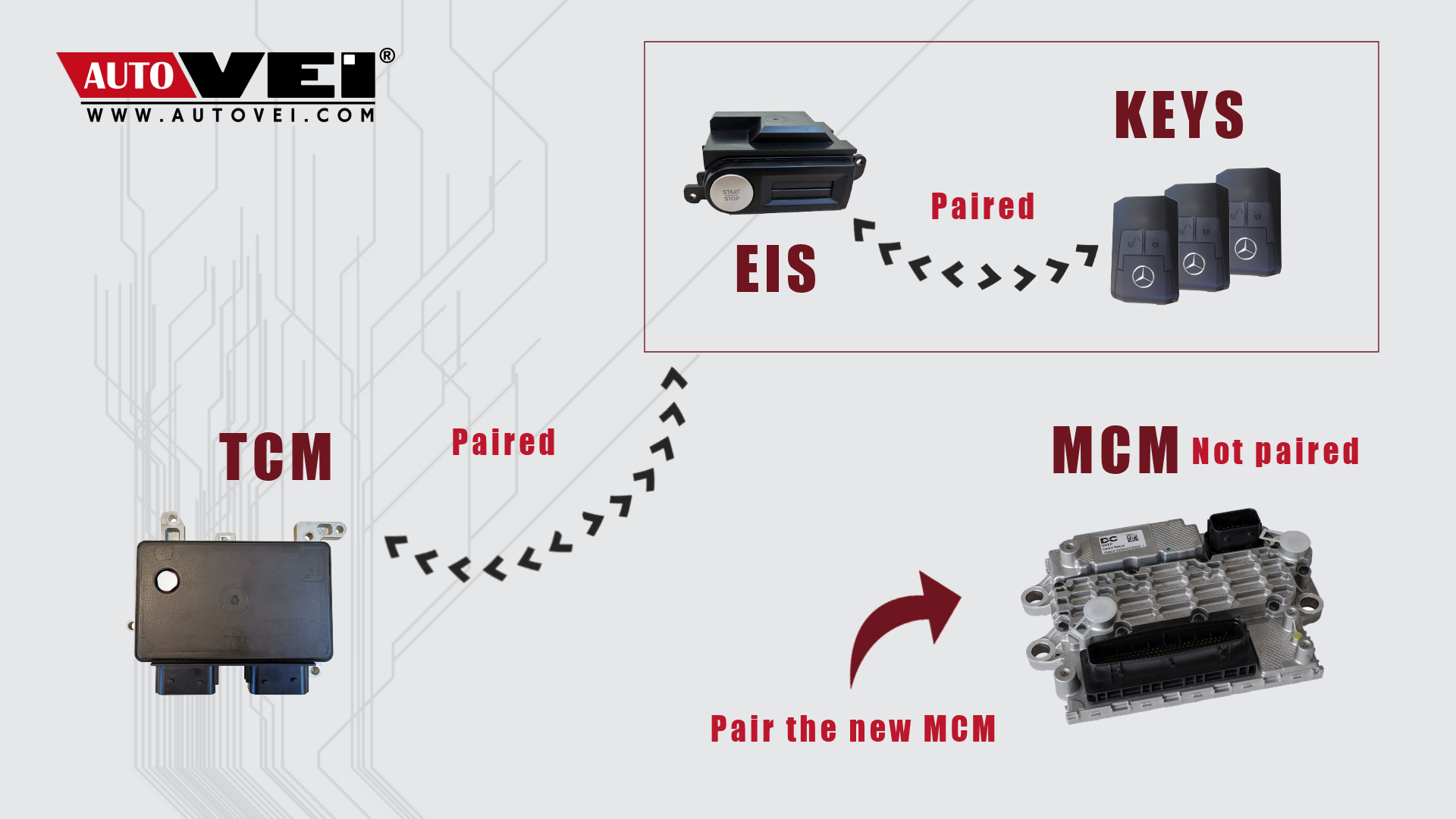
Pair MCM with the EIS simply via OBD connection using our VEI device and that’s it!
Replace a used TCM:
- Make sure the TCM Hardware version matches your previous one;
- Unpair / make virgin the TCM directly on the bench (with our DC2 tool);

YouTube tutorial.
Install the module on the truck

YouTube tutorial.
Pair TCM with the EIS simply via OBD connection using our VEI device and that’s it!
Change MCM from Mercedes-Benz Axor, Atego, Actros and etc. with a Transponder key to the truck with Optical key (and Vice versa):
If you take an MCM from a vehicle with Transponder key system, you will have to switch the IMMO mode that is saved in the MCM.
- Simply connect to the ECU directly on the bench, like displayed before
- After connecting to the MCM perform an IMMO switch operation: Classic mode (transponder key) <-> FBS3 mode (optical key);
- If MCM is installed on a vehicle with Transponder key – simply program your keys (Video manual)
- If MCM is installed on a vehicle with Optical key – pair it with the EIS via OBD, like displayed previously;
- Bonus: you don’t need to unpair the MCM when switching between IMMO modes.
Needed equipment:
- VEI V6/V7 device
- Direct Connect 2U tool with OBD2 power cable
- DC2-MCM/ACM cable
- DC2-TCM cable
- SFTP KEYS license
- Tokens
- License DC2
For any additional questions and a free consultation please write to our website live chat or contact us here.